
|
Microsoft Dynamics CRM
Centro de clientes
|

|
Adding an activity in CRM para Outlook is different than adding an activity in Microsoft Dynamics CRM. As we talked about earlier in this guide, email, appointments, and tasks are types of activities in Microsoft Dynamics CRM. When you create one of these activities in CRM para Outlook, you need a way to record that activity record so it's associated with the appropriate records in Microsoft Dynamics CRM. For example, you may want to associate a phone call activity with a particular sales opportunity. The way you create this association is through tracking.
When you track an email message, appointment, or task in CRM para Outlook, a copy of that record is created in Microsoft Dynamics CRM and linked (synchronized) with the Outlook record. After a record is tracked, you can continue to access that record in CRM para Outlook, and anyone with access to your activities can view that record in Microsoft Dynamics CRM.
To track an email, appointment, or task activity in CRM para Outlook, when you create the activity, you choose the Track button or the Set Regarding button on the ribbon.
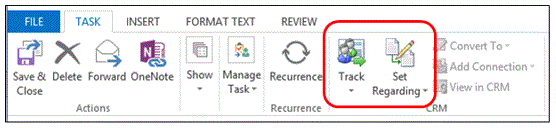
If you choose the Track button, CRM para Outlook associates the record with any Microsoft Dynamics CRM contacts included on the To, Cc, or Bcc lines by searching for records that have matching email addresses. This is great, but it may not be sufficient for your needs. You may work with the same contacts over a long period of time, so simply associating a record with a contact may not be enough. To track a record and associate it with a more specific record—for example, an opportunity or a case—you use the Set Regarding button.
Email, appointments, tasks, and other assorted CRM activities
Nota
Ve el manual de los aspectos básicos de CRM porque no está conectado a Internet ahora. Para buscar más libros electrónicos, vídeos y otros contenidos excelentes, consulte el Centro de cliente de CRM (www.CRMCustomerCenter.com) desde un equipo, una tableta o un teléfono conectado.