
|
Microsoft Dynamics CRM
Centro de clientes
|

|
What if your list doesn't include all the columns you want? For example, maybe you want to add a second business phone field. It's simple to add a column.
Right-click any column in a list.
Choose Add Columns.
In the Show Columns dialog box, under Available columns, select the column you want to add, and then choose Add.
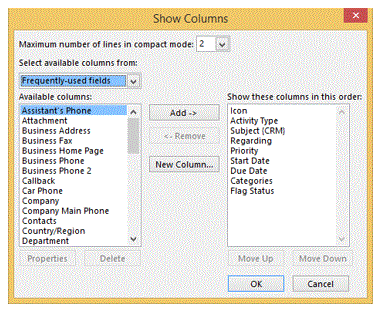
Repeat for any additional columns you want to add.
Nota
To remove a column from a list, just right-click the column, and then choose Remove This Column.
Next up: Sort records in a list
Find your data and work with lists
Nota
Ve el manual de los aspectos básicos de CRM porque no está conectado a Internet ahora. Para buscar más libros electrónicos, vídeos y otros contenidos excelentes, consulte el Centro de cliente de CRM (www.CRMCustomerCenter.com) desde un equipo, una tableta o un teléfono conectado.