
|
Microsoft Dynamics CRM
Centro de clientes
|

|
Although you don't need to know a lot about databases to start working with CRM para Outlook, it's helpful to know a few things about how data is organized. In particular, there are two definitions you should know because they're used in many places in CRM para Outlook: record and record type.
What's a record?
In CRM para Outlook, a record is a complete unit of information. Think of it like a single row in a table or a spreadsheet, with multiple columns (or fields) to store the pieces of info that make up the entire row. For example, an accounts record might have a column for Account Name, Phone, Address, Primary Contact, and so on.
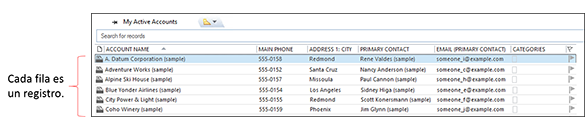
Each time you add a new account to the system, you're creating a new record in the CRM database.
What's a record type?
Each record you add to CRM para Outlook belongs to a certain record type, such as an account, contact, lead, opportunity, or case. (CRM para Outlook has several other types of records besides these, but these are the ones you'll probably work with most often.) Record types (also called “entities”) give you a way to group and organize similar data.

Next up: Find your data
Find your data and work with lists
Nota
Ve el manual de los aspectos básicos de CRM porque no está conectado a Internet ahora. Para buscar más libros electrónicos, vídeos y otros contenidos excelentes, consulte el Centro de cliente de CRM (www.CRMCustomerCenter.com) desde un equipo, una tableta o un teléfono conectado.