
|
Microsoft Dynamics CRM
Centro de clientes
|

|
If you have worked with Microsoft Dynamics CRM, you know that you navigate the system by using the navigation bar and tiles:
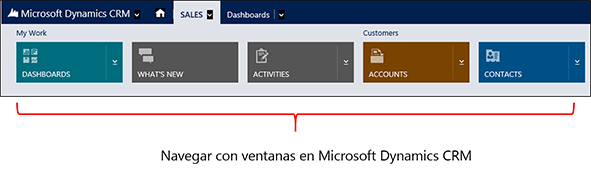
In CRM para Outlook, the same information is available but through the navigation pane on the left side of the screen below your Outlook Inbox. The navigation pane organizes your CRM information into folders and subfolders under your organization name, which might be the name of your company, or a division within your company if you work for a large company.
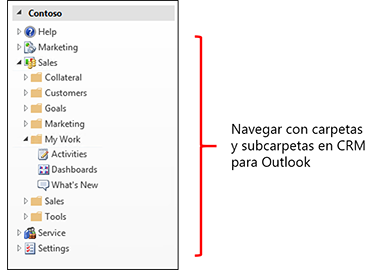
Next up: View records and record details
Find your data and work with lists
Nota
Ve el manual de los aspectos básicos de CRM porque no está conectado a Internet ahora. Para buscar más libros electrónicos, vídeos y otros contenidos excelentes, consulte el Centro de cliente de CRM (www.CRMCustomerCenter.com) desde un equipo, una tableta o un teléfono conectado.