
|
Microsoft Dynamics CRM
Centro de clientes
|

|
Offline filters in CRM para Outlook are very powerful and flexible. You can create a different set of filters for different situations. For example, you could create one set of filters that you use when you travel to a particular region and another set of filters for a different region. You can easily activate or deactivate filters depending on your needs by choosing buttons in the Go Offline Settings dialog box.
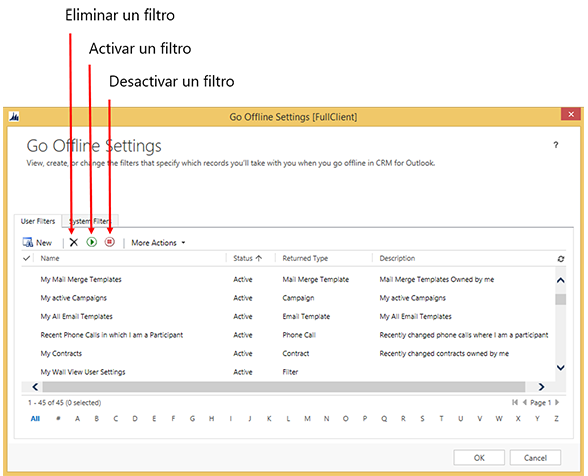
Also, keep in mind that you can have more than one active filter at a time, which offers ultimate flexibility. Each filter just adds to the data that's synchronized with your computer.
You can use the criteria rows in filters to make simple modifications, or you can create complex criteria. It's up to you! For more information on working with criteria rows, search for offline filters in the Customer Center.
Next up: Go offline, and then go back online
Take your work with you and go offline
Nota
Ve el manual de los aspectos básicos de CRM porque no está conectado a Internet ahora. Para buscar más libros electrónicos, vídeos y otros contenidos excelentes, consulte el Centro de cliente de CRM (www.CRMCustomerCenter.com) desde un equipo, una tableta o un teléfono conectado.