
|
Microsoft Dynamics CRM
Centro de clientes
|

|
You can set personal options in CRM para Outlook to set things up for the way you work. Most of the options that you can set in CRM para Outlook have to do with tracking and synchronization. We'll highlight a few of the more common options in this section. But first, let's learn how to set a personal option.
On the File menu, choose CRM.
Choose the Options button.
CRM para Outlook displays the Set Personal Options dialog box, which includes tabs for the different types of options.
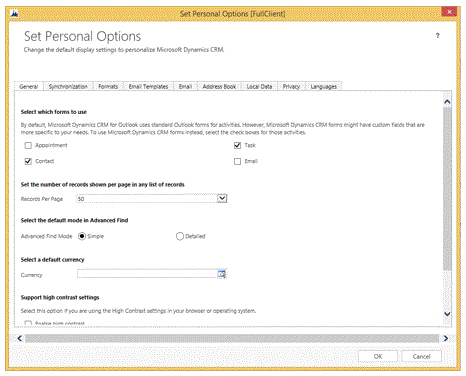
Next up: Track incoming email automatically
Nota
Ve el manual de los aspectos básicos de CRM porque no está conectado a Internet ahora. Para buscar más libros electrónicos, vídeos y otros contenidos excelentes, consulte el Centro de cliente de CRM (www.CRMCustomerCenter.com) desde un equipo, una tableta o un teléfono conectado.