
|
Microsoft Dynamics CRM
Centro de clientes
|

|
If you work with a lot of records, it's helpful to filter the list of records to just the records you want. CRM para Outlook comes with several pre-defined filters that you can choose from for each record type. For example, you can view all active accounts, or only the accounts you're following. These pre-defined filters are called system views.
![]()
When you choose a view from the list, CRM para Outlook creates a tab for that view and pins it above the list. This makes it easy to switch among views you use often. Just select the view to filter your records, then choose another view to filter them in a different way.
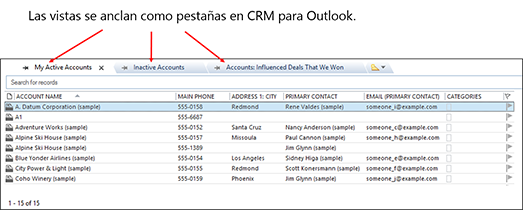
If you choose the Pin button  , the views will be available the next time you open CRM para Outlook. This keeps the information you use most often at your fingertips.
, the views will be available the next time you open CRM para Outlook. This keeps the information you use most often at your fingertips.
Next up: Create your own filter to select just the records you want
Find your data and work with lists
Nota
Ve el manual de los aspectos básicos de CRM porque no está conectado a Internet ahora. Para buscar más libros electrónicos, vídeos y otros contenidos excelentes, consulte el Centro de cliente de CRM (www.CRMCustomerCenter.com) desde un equipo, una tableta o un teléfono conectado.