
|
Microsoft Dynamics CRM
Centro de clientes
|

|
You're about ready to head out on a trip to a client site. If you don't modify your offline filters before you go, you'll have access to all the reports you own, but you want to also have access to your team reports while you're offline. In this example, we'll modify an existing offline filter and then save it as a new filter.
On the File menu, choose CRM.
Choose the Go Offline button, and then select Manage Offline Filters from the list.
In the Go Offline Settings dialog box, choose the Outlook offline Reports filter.
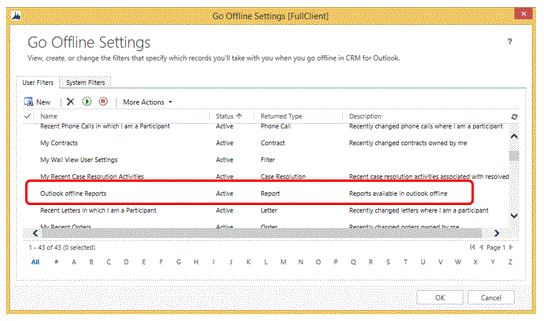
In the New Filter window, you'll see the criteria that defines the existing filter.
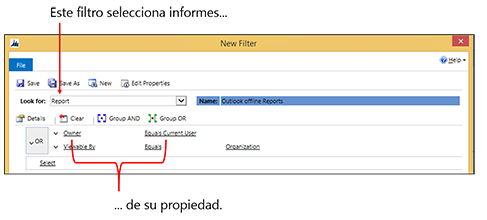
Next up: Modify an offline filter to include additional reports
Take your work with you and go offline
Nota
Ve el manual de los aspectos básicos de CRM porque no está conectado a Internet ahora. Para buscar más libros electrónicos, vídeos y otros contenidos excelentes, consulte el Centro de cliente de CRM (www.CRMCustomerCenter.com) desde un equipo, una tableta o un teléfono conectado.