
|
Microsoft Dynamics CRM
Centro de clientes
|

|
Throughout this guide, we've shown how you can track email, appointments, contacts, and tasks by choosing the Track button or the Set Regarding button (Set Parent button for contacts). Tracking is very simple, and it enables you to work with the same Outlook interface that's probably already familiar to you.
You also have the option to open Microsoft Dynamics CRM forms directly, however, when you want to create an activity record or contact record. If you use the Microsoft Dynamics CRM forms, you don't need to track your activities and contacts.
Using the Microsoft Dynamics CRM forms can also be useful if someone has customized Microsoft Dynamics CRM. For example, a CRM admin may have added fields that aren't available through the normal Outlook forms.
In the Set Personal Options dialog box, choose the General tab, and then under Select which forms to use for new activities, select one or more check boxes. For example, if you want to automatically open the Microsoft Dynamics CRM form when you create a new task, select the Task check box.
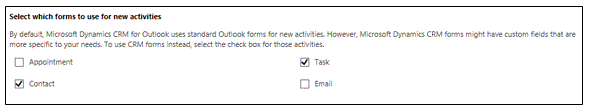
Next up: Customize the Reading Pane to add or remove sections
Nota
Ve el manual de los aspectos básicos de CRM porque no está conectado a Internet ahora. Para buscar más libros electrónicos, vídeos y otros contenidos excelentes, consulte el Centro de cliente de CRM (www.CRMCustomerCenter.com) desde un equipo, una tableta o un teléfono conectado.