
|
Microsoft Dynamics CRM
Centro de clientes
|

|
You can try out different types of charts, and see how your data looks when you use different fields for the calculations, right from the dashboard. (No customization required!)
On a dashboard, select a chart segment (for example, a single bar in a bar chart) and then select a different type of chart, such as a pie chart or scatter diagram. To try different fields, choose the drop-down arrow, and then select from the list.
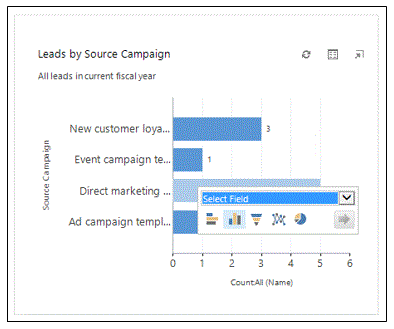
When you're ready, choose the right arrow icon  to apply your changes.
to apply your changes.
Next section: Email, appointments, tasks, and other assorted CRM activities
Visualize your data with dashboards
Nota
Ve el manual de los aspectos básicos de CRM porque no está conectado a Internet ahora. Para buscar más libros electrónicos, vídeos y otros contenidos excelentes, consulte el Centro de cliente de CRM (www.CRMCustomerCenter.com) desde un equipo, una tableta o un teléfono conectado.