
|
Microsoft Dynamics CRM
Centro de clientes
|

|
Eventually you'll know whether you've won or lost a deal. Then you'll need to close the opportunity and enter a few details about the reason.
Go to the Opportunities list, and then double-click to open the appropriate record.
On the command bar, choose Close As Won or Close As Lost.
Select the reason from the drop-down list, and then enter a brief description of why.
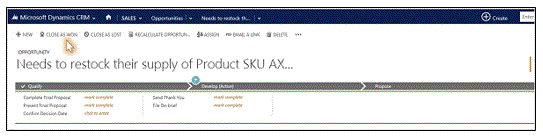
Next section: Take your work with you and go offline
Nurture leads through the sales process
Nota
Ve el manual de los aspectos básicos de CRM porque no está conectado a Internet ahora. Para buscar más libros electrónicos, vídeos y otros contenidos excelentes, consulte el Centro de cliente de CRM (www.CRMCustomerCenter.com) desde un equipo, una tableta o un teléfono conectado.