
|
Microsoft Dynamics CRM
Centro de clientes
|

|
Don't like the arrangement of columns in your list? Move them around to put information in the order that works for you.
![]()
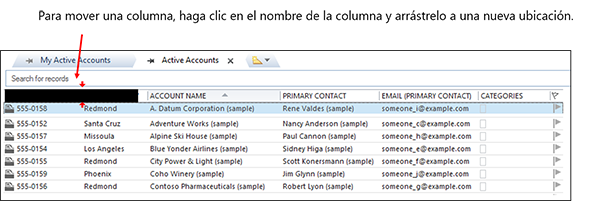
Nota
Changes you make to column widths are saved when you close CRM para Outlook; changes you make to column order are not saved.
Next up: Use color to categorize your records
Find your data and work with lists
Nota
Ve el manual de los aspectos básicos de CRM porque no está conectado a Internet ahora. Para buscar más libros electrónicos, vídeos y otros contenidos excelentes, consulte el Centro de cliente de CRM (www.CRMCustomerCenter.com) desde un equipo, una tableta o un teléfono conectado.