
|
Microsoft Dynamics CRM
Centro de clientes
|

|
It's all about finding the data you need. Sorting provides another tool to help you find records fast.
To sort records in a list, just choose a column heading. For example, if you select the Account Name column heading in the list below, CRM for Outlook automatically sorts the list from A to Z. If you click the column heading again, it sorts the list from Z to A.
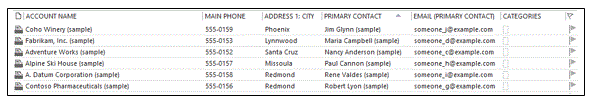
You can also sort records to group similar records together. For example, let's say the records in a list have 4 possible values. If you select the column to sort the records, all the records with the same values in that field will be grouped together. This is a quick way to find a subset of records.
Next up: Resize and move columns in a list
Find your data and work with lists
Nota
Ve el manual de los aspectos básicos de CRM porque no está conectado a Internet ahora. Para buscar más libros electrónicos, vídeos y otros contenidos excelentes, consulte el Centro de cliente de CRM (www.CRMCustomerCenter.com) desde un equipo, una tableta o un teléfono conectado.