
|
Microsoft Dynamics CRM
Centro de clientes
|

|
Great news! The lead you thought wasn't interested has contacted you, and it looks like the person will buy after all. Assuming that you disqualified the lead (instead of deleting it), you can re-open it without re-entering all the contact information.
Open the Leads list, choose the drop-down arrow to see other views, and then select the Closed Leads view.
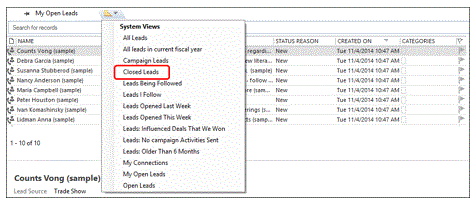
In the Closed Leads list, double-click the record for the lead you disqualified.
In the Microsoft Dynamics CRM form, in the command bar at the top of the screen, choose Reactivate Lead.
If you're ready to qualify the lead, on the command bar, choose Qualify. In the process bar, you'll see that you've moved to the Opportunity stage.
Close the CRM form to return to CRM para Outlook.
Next up: Add stakeholders to your opportunity
Nurture leads through the sales process
Nota
Ve el manual de los aspectos básicos de CRM porque no está conectado a Internet ahora. Para buscar más libros electrónicos, vídeos y otros contenidos excelentes, consulte el Centro de cliente de CRM (www.CRMCustomerCenter.com) desde un equipo, una tableta o un teléfono conectado.