
|
Microsoft Dynamics CRM
Centro de clientes
|

|
You've selected the data you need for your trip. You're ready to unplug.
On the File menu, choose CRM, choose the Go Offline button, and then choose Go Offline from the drop-down menu.
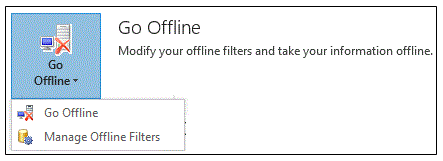
When you choose Go Offline, CRM para Outlook synchronizes your data to your local computer using the offline filters. When synchronization is complete, you can disconnect your computer from the network.
When you go offline, the Go Offline button changes to Go Online. The CRM toolbar and the CRM tab will also display the Go Online button. So now you also know how to go back online!
Next section: Make it your own
Take your work with you and go offline
Nota
Ve el manual de los aspectos básicos de CRM porque no está conectado a Internet ahora. Para buscar más libros electrónicos, vídeos y otros contenidos excelentes, consulte el Centro de cliente de CRM (www.CRMCustomerCenter.com) desde un equipo, una tableta o un teléfono conectado.