
|
Microsoft Dynamics CRM
Centro de clientes
|

|
If you're like many people, you already use Microsoft Outlook as your communications, scheduling, and contact management hub. But maybe you're new to Microsoft Dynamics CRM and all that it has to offer? With Microsoft Dynamics CRM para Outlook, a free add-in for Microsoft Outlook, you can take advantage of what you already know about Outlook to make it easier to learn and work with Microsoft Dynamics CRM.

When you install CRM para Outlook, you can send and receive email, and create tasks and appointments the same way you always have in Outlook. But the add-in alters the Outlook interface in a few key ways. For example, CRM para Outlook adds a CRM section to the Home tab for email, appointments, contacts, and tasks. It also adds a new CRM tab to the ribbon.

On the left side of the screen, below your email Inbox, you'll see a new navigation pane with the name of your organization and folders you can use to find your way around CRM para Outlook:
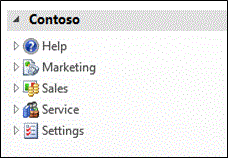
These and other interface components make it possible to access all the core Microsoft Dynamics CRM features directly from Outlook.
Nota
Ve el manual de los aspectos básicos de CRM porque no está conectado a Internet ahora. Para buscar más libros electrónicos, vídeos y otros contenidos excelentes, consulte el Centro de cliente de CRM (www.CRMCustomerCenter.com) desde un equipo, una tableta o un teléfono conectado.